Part of the Project
Adhemas Batista is the second featured artist for the TEN Collection by Fotolia, Season 2. Batista is a self-taught digital artist from São Paulo, Brazil, now living in Los Angeles, USA.
"I like Mac, Apple," he says. "I use Photoshop and Illustrator a lot."
Because of his cultural background, Batista's work is informed by the use of bright, joyful colour. "And combining colours also comes easily to me," he says.
His colour palette affects the way he has to work in Photoshop.
"My work has very strong colours, including background colours, so I need feather and gradient techniques to make it easier to understand my images – what comes first and so on."
I'm old school so I don't use a lot of effects.
"I do everything by hand, even feathering. I use brushes too."
As an artist Batista believes it is his job to create new realities, and to make people believe that the image is a real situation, regardless of whether it's a photograph or illustration.
"I try to fit everything together as if it were in the same plane," he says. "Typography, illustration, the photos: it's as if they interact among themselves."
In this artwork for the TEN Collection, Batista began by sourcing stock imagery. He came across a photo of a woman posing in the shape of the letter X, which is the Roman numeral for ten.
"I found it perfect for the concept," says Batista.
The pose was also very suggestive, like a graphic expolosion that is behind her strong presence.
He also introduced references to Manga and comics, combining these with strong colours and complex forms to create the overall piece that is energetic and reminiscent of urban youth culture.
"My technique is simple and direct: I create my vector graphics, and bring them to Photoshop to work lights and shadows to integrate the whole scene."
Batista goes on to explain how he switches between Photoshop and Illustrator, ensuring to keep his vectors in the same proportions and using these tools to position them correctly. From there it's about manually Photoshopping his images to further integrate the layers:
"I like to use brushes for lights and shadows in Photoshop."
It's a manual technique but it makes the images more beautiful and realsitic.
"I use a brush with harder parameters with a little softness. It works well for vector images."
He also uses clipping masks, the smudge tool and a noise layer to "unify the pixels" and "blend the image and make it look better for print".
Directed by Gang Corporate
Director: Pavle Savic
Editor/Colourist: Leo Ghigo
Music/Sound Design: Thomas van pottelberghe
Motion Design: Mister Gü
For more Photoshop tutorials by the TEN Collection artsists click here.